-
Introduction and resources
-
How conversations arrive in your Inbox
-
Adding context in the Inbox
-
Level up: PREACH - a guideline for your tone
-
Composing a response
-
Level up: Saying no to customers
-
Conversation ratings
-
Using inbox shortcuts
-
Quiz
-
Recap
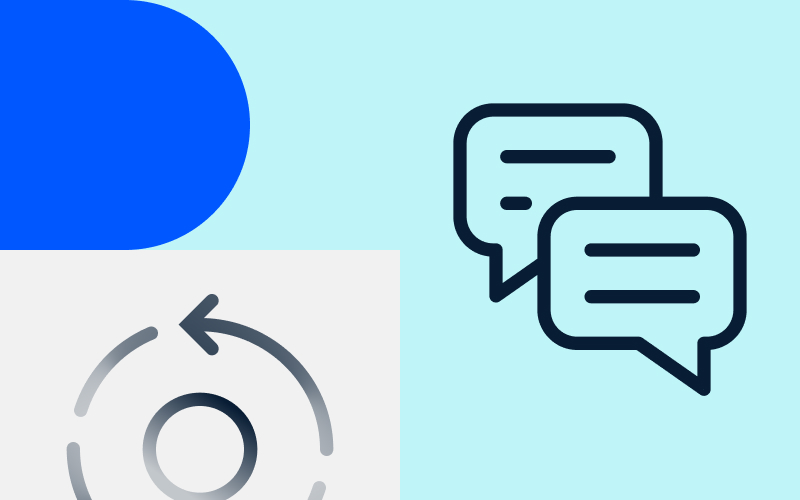
Supporting customers in the Inbox
Learn how to use the inbox to respond to conversations efficiently.
As a support agent, you spend a lot of time in the inbox handling conversations and talking to customers. This course will show you how to work efficiently in the inbox so you can speed up your resolution times and keep your customers happy. Danielle Swanser, Senior Customer Education Manager at Intercom, will show you:
- How a conversation lands in your inbox,
- Adding notes and taking actions, and
- Responding to a conversation using macros, tags, snooze and send
Then, Lisa McMahon, Customer Support Specialist at Intercom, walks you through:
- Using hotkeys to save time, and
- Ways to start using more shortcuts in the inbox
This course is part 3 of the Provide a great customer support experience path.
Getting started with Intercom for support agents gives an introduction to your Intercom workspace, and Getting to know the Intercom inbox goes into more detail about the inbox and how to navigate around it.

PS. if you ever need anything, just click on the messenger on the bottom right of any page: Academy, Help Center or the Intercom app - we're always happy to help.
Meet the course producers:

Danielle Swanser
Senior Customer Education Manager, Intercom

Lisa Mc Mahon
Customer Support Specialist, Intercom
